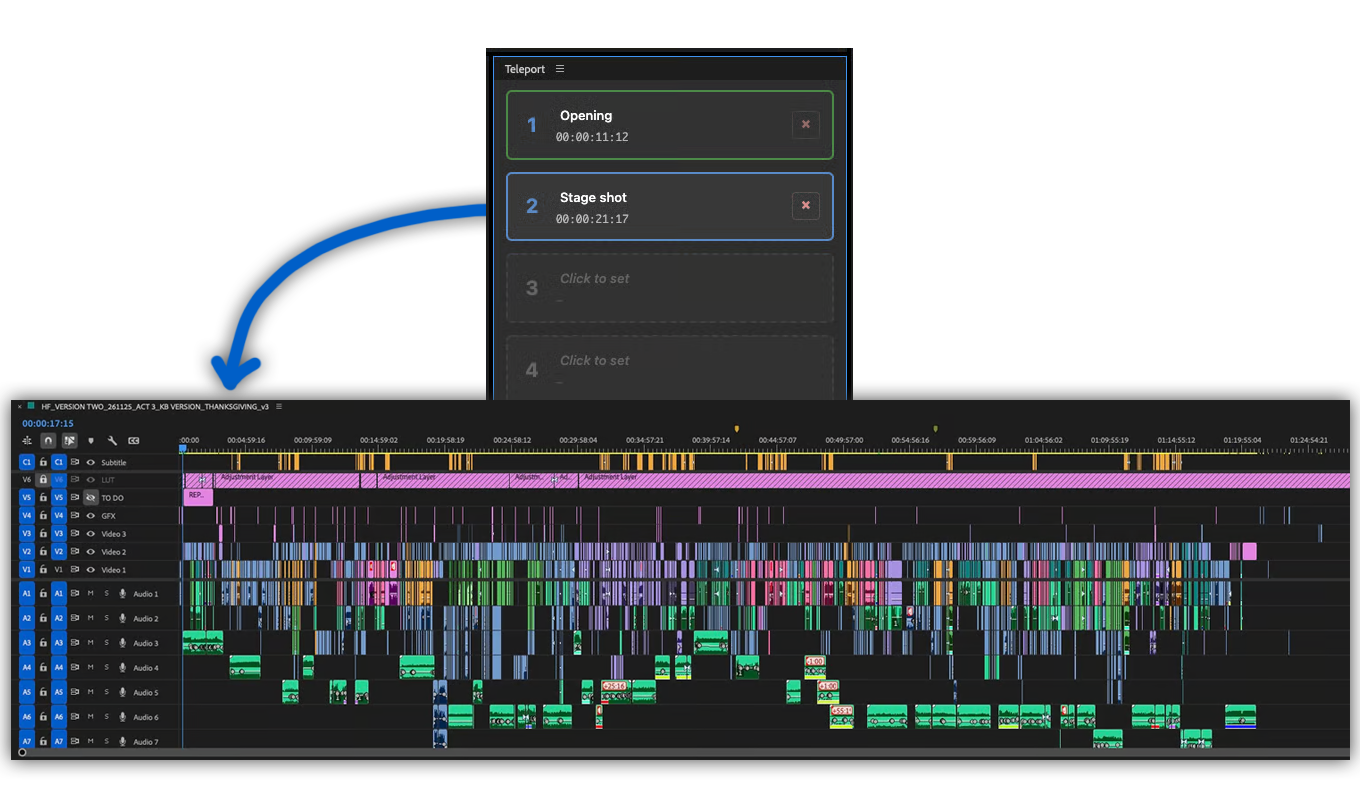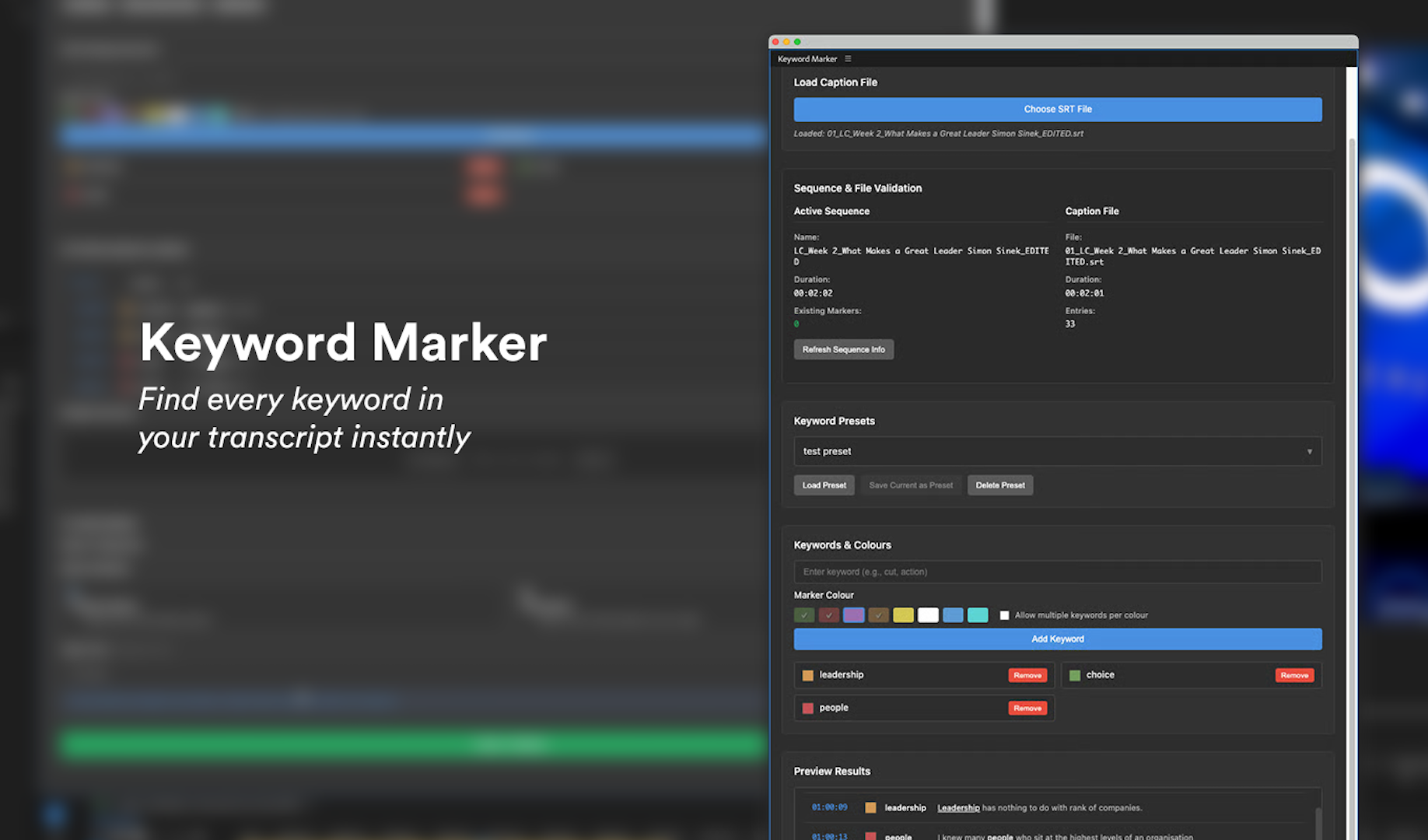Batch Rename
The "Batch Rename" plugin is available for Adobe Premiere Pro and enables you new possibilities to simplify the organization of the clips and sources in your project. Select your clips and use the plugin to batch rename your clips faster. Replace words in your source files or add dates and custom text to your clip names. The plugin offers more options to optimize big Premiere Pro productions. Optimized for the needs of assistant editors.